NOTE:I know for sure this works for photoshop 5.5-7 but not suer about older versions
1)first make a new document, I'm using 11pixelsX11pixels but it will vary depending on the size of grid you want.
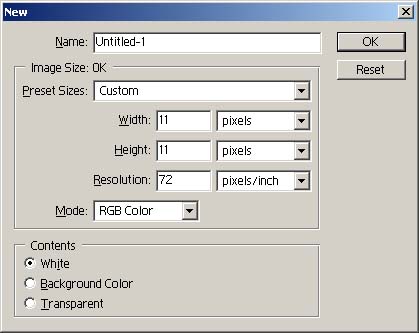
2)then choose the single row marquee tool
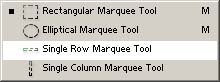
3)now choose the colour you want the grid to be and make a new layer. Select the middle of the canvas and select only one line then fill with the colour you chose
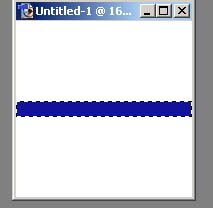
4)on this same layer select the single column marquee tool
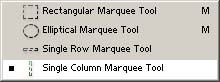
5)now select the middle of the canvas, select only one line and fill it

6)next, go to your make your background layer invidible by clicking on the eye and making it disappear

7)now select everything, CTRL+A and go edit>define patern. press okay(you don't have to name it)
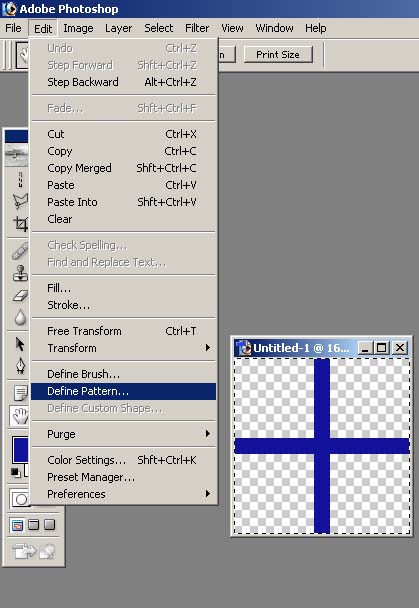
8)now open up the picture you want to apply the grid onto and make a new layer for the grids to go onto. then go edit>fill
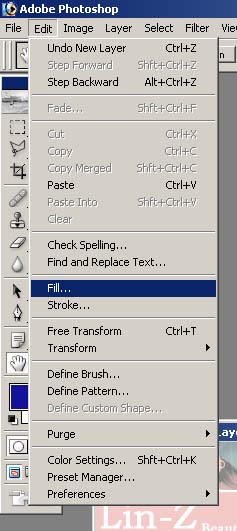
9)now change the "use" to "pattern" and under custom pattern select the one you just made. set the blending mode to normal and the opacity to 100%(don't check "preserve transparency")
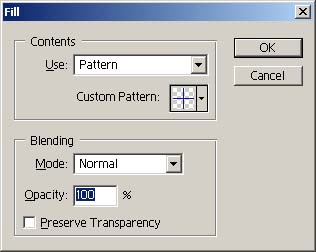
and there you have it..your grids.
